作者:創始人 更新時間:2025-10-24 10:10:28
山東微信開發:小程序0基礎開發,從入門到發布的全棧指南
2025-10-24 10:10:28 分享 瀏覽次數:0次
一份詳實的小程序開發指南,確實能幫你少走彎路。下面是我結合多年全棧開發經驗,為你梳理的微信小程序開發全流程指南,內容綜合了官方文檔和實戰心得,力求清晰實用。
A detailed mini program development guide can indeed help you avoid detours. Here is a guide to the entire process of WeChat mini program development that I have compiled based on my years of experience in full stack development. The content combines official documents and practical experience, striving for clarity and practicality.
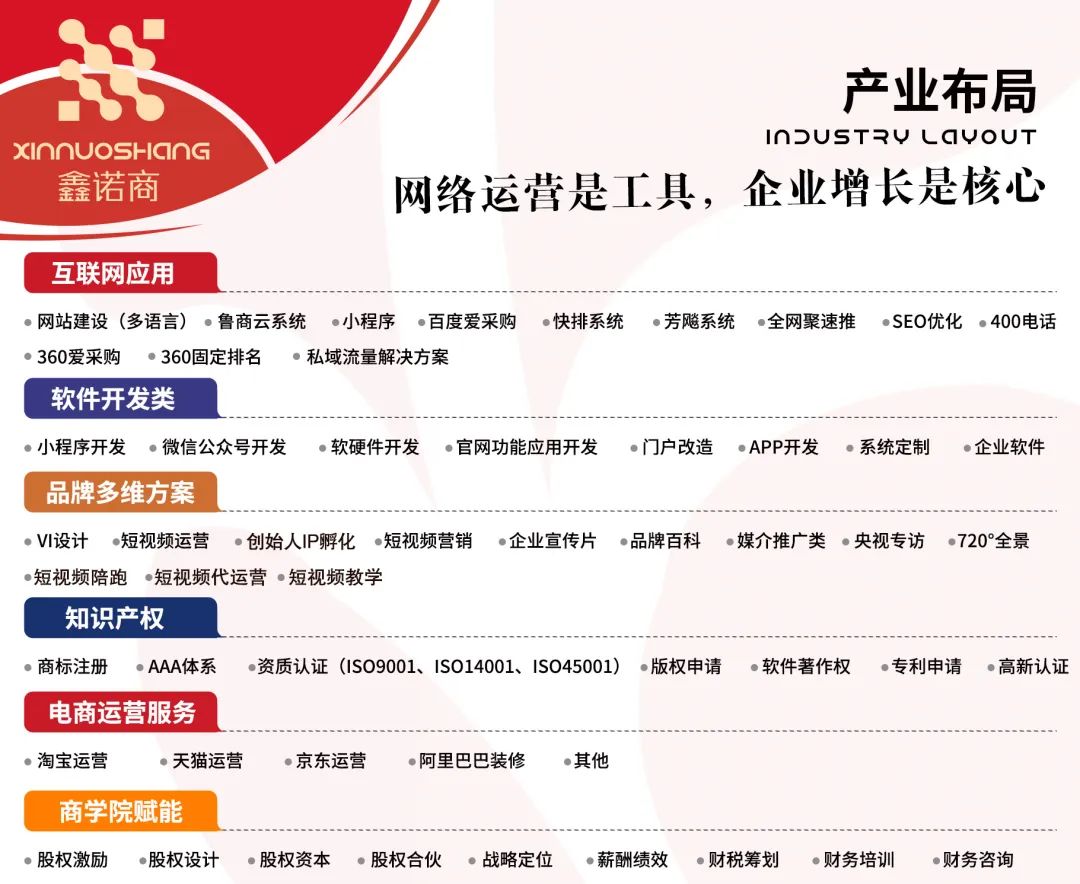
1. 明確目標與規劃:
1. Clarify goals and plans:
在敲代碼之前,先問自己:小程序要解決什么問題?誰會用它?核心功能是什么? 建議用一句話說清楚你的小程序是什么,例如“一個供附近上班族快速預訂咖啡和午餐的小程序”。初期一定要聚焦核心功能,別貪多求全。
Before typing code, ask yourself: What problem does the mini program need to solve? Who would use it? What is the core function? Suggest clarifying in one sentence what your mini program is, such as' a mini program for nearby office workers to quickly book coffee and lunch '. In the initial stage, it is important to focus on the core functions and not be too greedy for completeness.
2. 注冊小程序賬號:
2. Register a mini program account:
訪問 https://mp.weixin.qq.com/ ,用郵箱注冊小程序賬號。個人和企業賬號權限不同:個人賬號適合學習和簡單功能;企業賬號功能完整(如支付),但需營業執照和對公賬戶,并繳納300元/年認證費。注冊成功后,在“開發”->“開發設置”中獲取AppID,這是項目的身份標識,后續開發會用到。
visit https://mp.weixin.qq.com/ Register a mini program account with your email. Personal and corporate account permissions are different: personal accounts are suitable for learning and simple functions; The enterprise account has complete functions (such as payment), but requires a business license and a corporate account, and pays an annual authentication fee of 300 yuan. After successful registration, obtain the AppID in "Development" ->"Development Settings", which is the identity of the project and will be used for subsequent development.
3. 安裝開發工具:
3. Install development tools:
下載并安裝 https://developers.weixin.qq.com/miniprogram/dev/devtools/download.html 。這是官方IDE,提供代碼編輯、調試、預覽和上傳等功能,對開發者非常友好。
Download and install https://developers.weixin.qq.com/miniprogram/dev/devtools/download.html This is the official IDE that provides functions such as code editing, debugging, previewing, and uploading, making it very developer friendly.
1. 搭建開發環境:
1. Set up the development environment:
打開微信開發者工具,新建項目,填入項目名稱、目錄和獲取的AppID。后端服務選項可根據需求選擇“微信云開發”(免服務器,快速起步)或“不使用云服務”(需自行搭建服務器)。
Open WeChat Developer Tools, create a new project, fill in the project name, directory, and obtained AppID. The backend service options can be selected according to the needs, such as "WeChat Cloud Development" (no server, quick start) or "Do not use cloud services" (need to set up a server by yourself).
2. 了解小程序結構:
2. Understand the structure of the mini program:
一個小程序項目通常包含以下文件:
A mini program project typically includes the following files:
3. 核心技術棧:
3. Core technology stack:
4. 設計注意事項:
4. Design considerations:
5. 開發方式選擇:
5. Development method selection:
6. 開發流程建議:
6. Development process suggestion:
7. 開發小貼士:
7. Development Tips:
開發過程中和完成后,必須進行全面測試。
Comprehensive testing must be conducted during and after the development process.
1. 上傳代碼:
1. Upload code:
在微信開發者工具點擊“上傳”,填寫版本號和備注。
Click on 'Upload' in the WeChat developer tool, fill in the version number and comments.
2. 提交審核:
2. Submit for review:
登錄微信公眾平臺,在“版本管理”中提交審核。仔細閱讀微信小程序平臺規范,確保內容、服務類目符合要求,避免使用違規內容或功能,這是審核被拒的常見原因。審核周期通常為1-7個工作日,需耐心等待。
Log in to the WeChat public platform and submit for review in "Version Management". Carefully read the specifications of WeChat Mini Program platform, ensure that the content and service categories meet the requirements, and avoid using illegal content or functions, which is a common reason for rejection of audits. The review cycle usually takes 1-7 working days and requires patience.
3. 發布上線:
3. Release and launch:
審核通過后,即可在后臺點擊“發布”。用戶可通過微信搜索、掃碼等方式訪問你的小程序。
After approval, you can click "publish" in the background. Users can access your mini program through WeChat search, scanning codes, and other methods.
4. 備案須知:
4. Filing Notice:
根據監管要求,小程序需完成ICP備案。企業需提交營業執照、域名備案號等材料,審核周期約3-5天。此項工作可在開發完成后、提交審核前進行。
According to regulatory requirements, mini programs need to complete ICP filing. Enterprises need to submit materials such as business license and domain registration number, and the review period is about 3-5 days. This work can be carried out after development is completed and before submission for review.
小程序上線并非終點,持續運營才能發揮價值。
The launch of mini programs is not the end, continuous operation is the key to realizing their value.
階段
phase
注意事項
Precautions
前期準備
preliminary preparation
明確核心功能(MVP),避免過度設計;企業賬號需認證費300元/年;服務器域名需備案。
Clearly define the core function (MVP) and avoid excessive design; The authentication fee for enterprise accounts is 300 yuan per year; The server domain name needs to be registered.
開發階段
development phase
使用官方開發者工具;注意代碼規范;提前規劃好頁面結構和數據接口。
Use official developer tools; Pay attention to code standards; Plan the page structure and data interface in advance.
測試階段
testing phase
真機測試必不可少;關注不同機型的兼容性;測試支付等關鍵流程。
Real machine testing is essential; Pay attention to the compatibility of different models; Test key processes such as payment.
審核發布
Review and release
確保類目選擇正確;內容符合平臺規范;預留審核時間(1-7天)。
Ensure correct category selection; The content complies with platform standards; Reserve review time (1-7 days).
運營維護
operation and maintenance
持續關注用戶反饋;定期更新迭代;做好數據分析和推廣。
Continuously monitor user feedback; Regularly update and iterate; Conduct data analysis and promotion effectively.
小程序開發是一個不斷學習和實踐的過程。希望這份指南能為你提供一個清晰的路線圖。祝你開發順利!
Mini program development is a process of continuous learning and practice. I hope this guide can provide you with a clear roadmap. Wishing you a smooth development!
本文由 山東微信開發 友情奉獻.更多有關的知識請點擊 http://kangbaosrg.com/ 真誠的態度.為您提供為全面的服務.更多有關的知識我們將會陸續向大家奉獻.敬請期待.
This article is a friendly contribution developed by Shandong WeChat For more related knowledge, please click http://kangbaosrg.com/ Sincere attitude To provide you with comprehensive services We will gradually contribute more relevant knowledge to everyone Coming soon.
- PREV:山東網絡推廣:中小企業的SEO優化獲客指南
- NEXT:山東愛采購運營提供哪些實用店鋪運維技巧?
相關新聞
整合同類新聞,相關新聞一手掌握
-
山東微信小程序開發:報價幾千和幾萬的區別
日期:2025-10-30 16:54:09瀏覽次數:1次
-
從0到1:短劇小程序開發的全流程解析
日期:2025-10-29 10:55:02瀏覽次數:1次
-
山東短視頻運營:網感怎么培養呢?
日期:2025-10-28 10:05:45瀏覽次數:1次
-
山東短視頻運營:網感怎么培養呢?
日期:2025-10-28 10:05:45瀏覽次數:1次
-
山東短視頻運營秘籍:打造爆款內容的實用技巧
日期:2025-10-26 11:35:12瀏覽次數:1次
實時新聞
與互聯網同行,實時掌握網建行業動態






 400-089-6678
400-089-6678